Blog
Go backGmail's "Smarter Inbox" Wants the Rest of Your Mailbox - and Maybe Your Drive, Too
Hot Takes · June 15th, 2025
Google used I/O 2025 to unveil Gemini-powered Smart Reply 2.0: suggested responses that pull context not just from the active thread, but from "your broader Gmail history and relevant files in Drive." In the demo, Gemini cheerfully referenced an old PDF itinerary to propose vacation dates. Slick - until you realize the model must first read that PDF (and every other message it deems "relevant") before it can help.
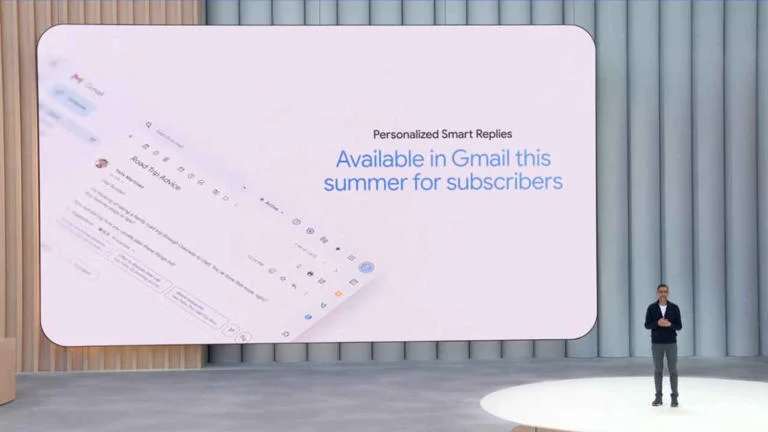 Google I/O 2025: Gmail’s AI smart replies can now use your personal context to respond just like you
Google I/O 2025: Gmail’s AI smart replies can now use your personal context to respond just like you
What Actually Changed
The shift from old Smart Reply to the new version represents a significant expansion in what Google's AI can access:
Old Smart Reply vs. New Smart Reply
| Feature | Old Smart Reply | New Smart Reply |
|---|---|---|
| Data Access | Looks only at current thread | Indexes your whole inbox + Drive for tone, dates, attachments |
| Availability | Free for all users | Alpha in Google Labs July › Q3 rollout; paywalled under Workspace/One AI plans at launch |
| Style Matching | Limited style matching | Claims to mirror your voice-formal with a manager, casual with friends |
Google frames this as productivity ("find the right file without leaving compose"). Critics frame it as another "trust us with more data" request.
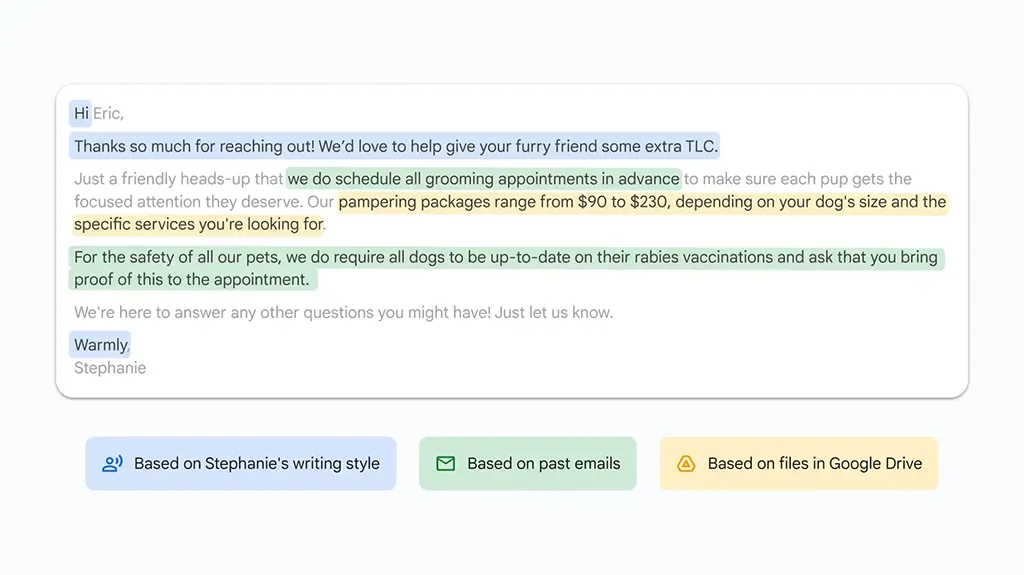 Google’s Smart Reply 2.0 drafts a message by blending your tone, old emails and Drive files.
Google’s Smart Reply 2.0 drafts a message by blending your tone, old emails and Drive files.convenient, but only after it’s read everything.
Why the Privacy Alarm Bells Are Louder This Time
The expansion of Smart Reply's capabilities raises several significant privacy concerns:
- Scope-creep - Scanning the active thread felt intuitive; scanning ten years of inbox plus Drive folders stretches the original social contract.
- Inference risk - Models don't just read data; they derive insights. Gemini could infer health status, political leanings or undisclosed plans - useful for autocomplete, terrifying if leaked.
- Unknown retention - Google hasn't specified how long the expanded context window is cached or whether it feeds future model training. Forbes calls the opacity "a privacy and security risk we don't yet understand."
- User sentiment - A 2023 StartMail survey showed 95% of US adults worry about AI's impact on privacy. That was before Google asked for the rest of your archives.
The Opt-Out Dance (Again)
Yes, you can disable it: Settings > Smart features > toggle off. But Google has history here; in 2020 it introduced a similar "Smart Features" switch only after regulatory nudges. Expect the new control to live just as deep-and to reset whenever Google decides the UX needs "simplifying."
A Simpler Productivity Test
Ask yourself: Does this save more time than it costs in exposure? For many, whisper-level context from Drive isn't worth the trade. Typing "Thanks, sounds good" manually is still free and private.
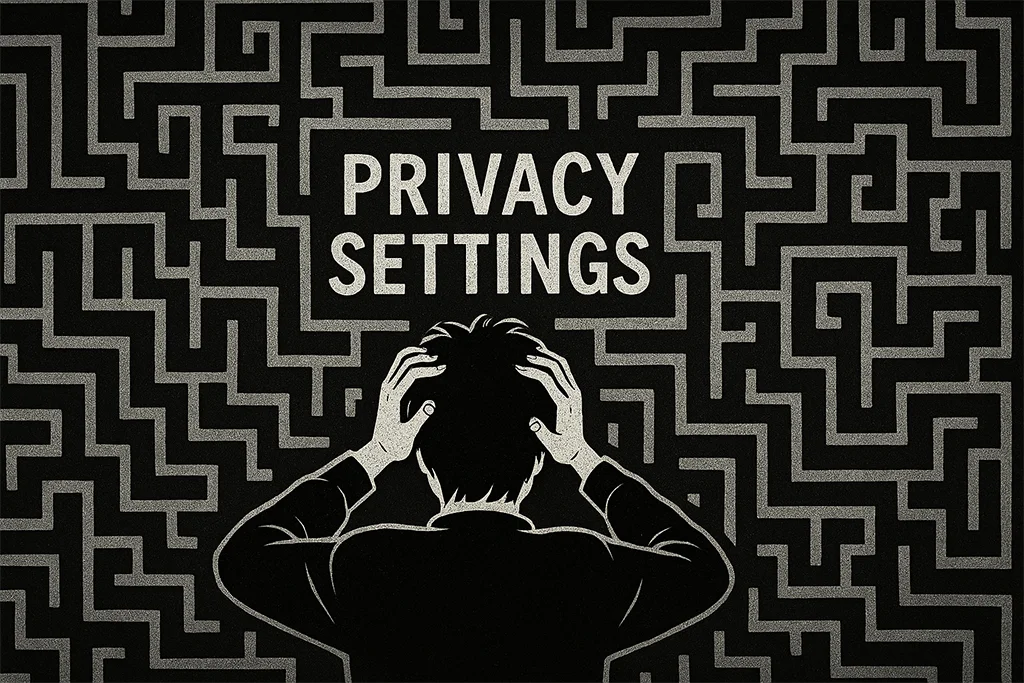 The opt-out toggle is typically buried deep in Gmail settings, making it difficult for average users to find and disable.
The opt-out toggle is typically buried deep in Gmail settings, making it difficult for average users to find and disable.
Email has come a long way from its humble beginnings. Learn about how it all started in our article about Ray Tomlinson, the accidental "QWERTYUIOP" & how email was born.
TL;DR
Smarter Inbox is brilliant tech with a predictable catch: more eyes (this time algorithmic) on your personal mail. Opt-in if the convenience outweighs the creep factor - but read those settings like your job depends on it, because one day it might.
At [@fuck.it], we believe email should be a private communication channel, not a data mining opportunity. That's why we never scan your messages for AI training, advertising or "smart" features. Your emails belong to you, not to algorithms.