Blog
Go backThe Not-Paranoid Guide to Online Privacy: Easy Things You Can Do to Guard Your Personal Data
Security Guide · June 28th, 2025
Why Your Data Wants to Party Without You
Every click, tap or swipe is like tossing breadcrumbs into the woods-only the bears aren't hungry, they're just selling your trail to the highest bidder. Advertisers and apps hoard data like it's the latest viral challenge. Most websites have invisible trackers and data brokers that trade your info like Pokémon cards. The EFF warns online behavioral ads have turned the web into a surveillance free-for-all. Yup, Big Tech is watching.
All that snooping can be dangerous: identity thieves and scammers piece together crumbs from your browsing history. The EFF also notes fraudsters even buy location and browsing data to scam vulnerable people. It's a one-way ticket onto shady black-market lists. (Yikes!)
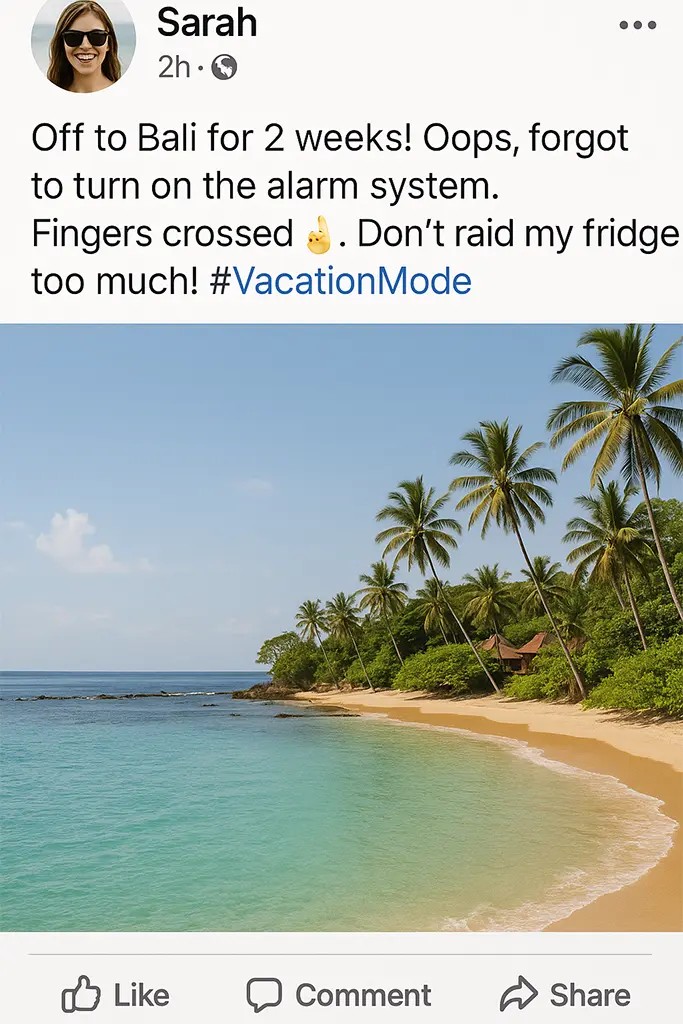 Think twice before posting: your vacation photos might be giving away more information than you realize.
Think twice before posting: your vacation photos might be giving away more information than you realize.
Stop Vomiting Your Life on Social Media
Your friends might love your vacation pics, but so do hackers. A new report found 4 in 5 people overshare personal data on social media, with 42% posting enough info to let thieves attack their accounts. That beach selfie with your geotag? The "look at me" travel story? Drop them like a hot potato. Avoid broadcasting your exact travel dates or empty-house status. Even small details matter: birthdates, pet names, kids' school or sports teams are all fodder for social-engineering attacks.
Basically, treat your feed like a public billboard. If you wouldn't shout it from a busy street corner, don't post it online. Keep medical info, financial talk and personal drama off the timeline. In short, lock down your personal life tighter than a celeb's relationship status.
Privacy Settings Worth Tweaking (Without Going Off-Grid)
Ready to beef up your defenses without nuking your phone? Start with the easy wins. Go to Settings > Privacy on your device and flip off anything you don't need. For example, every flashlight or game app doesn't need your exact location. Also: when an iPhone app asks to track you, tap "Ask App Not To Track". Android has similar toggles in Settings > Privacy > App Permissions - use them.
Some quick hacks:
- Location Services: Only turn GPS on for maps or weather. You don't need Candy Crush knowing your home address.
- App Tracking: On iPhone pop-ups, always hit Ask Not To Track.
- Browser Privacy: Use built-in blockers in your browser and clear cookies regularly. (Enable "Do Not Track" if you like, but blocking is better.)
- Permissions: Revoke camera/mic access for apps that don't need it. Stop apps from running in the background unless necessary.
These tweaks are basic, but they cut down the data you leak every day. You'll be amazed how quieter your digital footprint gets.
Private Browsing, VPNs & Password Managers: Your Non-Geeky Arsenal
Open a private/incognito window and feel invisible? Not quite. Wired points out Chrome's Incognito still lets Google track you. Incognito is mostly just local cleaning (it wipes cookies and history). For real privacy, use a browser built by privacy folks (Brave, Firefox or DuckDuckGo's mobile browser). They block ads and trackers by default and many will import your bookmarks so you barely notice the switch.
A VPN can help on sketchy networks: it encrypts your data and hides your IP from prying eyes. But remember, you're just swapping trust from your ISP to the VPN provider. Even "no-log" VPNs must be trusted. As TorrentFreak notes, even the best VPN still means trusting that company with your data. Use a well-reviewed one (avoid free VPNs, they often come with malware). It's still better than nothing on public Wi-Fi, but don't think it's foolproof.
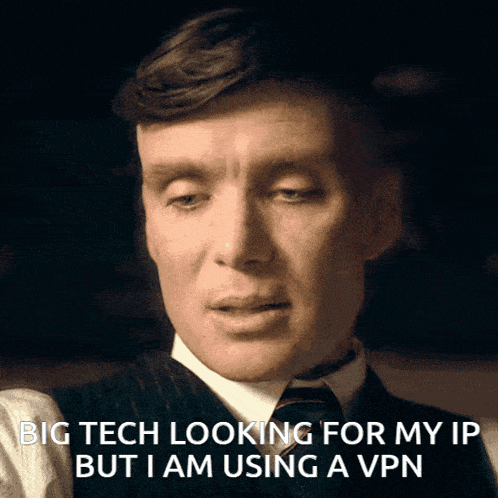 A VPN creates an encrypted tunnel for your data, but remember you're still trusting the VPN provider with your information.
A VPN creates an encrypted tunnel for your data, but remember you're still trusting the VPN provider with your information.
Public Wi-Fi: Danger Zone
Public Wi-Fi is basically a digital pickpocket convention. If you're on a network at a café, airport or hotel, assume the Wi-Fi owner is spying on you. Don't do anything sensitive (banking, shopping, password changes) unless you're using a VPN or another encrypted connection. Be extra cautious on any "free" Wi-Fi – a little paranoia now saves a lot of headache later.
Ok, passwords. If your password is still "letmein123" or your dog's name, go fix it, dammit. Use a password manager like Bitwarden or 1Password to generate and store unique, random passwords for every site. This is one of the easiest ways to protect yourself. Set one strong master passphrase (and memorize that) and let the manager handle the chaos. Your accounts will be much harder to hijack.
For the love of digital security: password managers do the heavy lifting. You remember one strong passphrase and poof – your accounts are Fort Knoxed. Do this and even if one site is breached, the rest of your online life stays safe.
Browser & App Swaps: Better Tools, Almost No Effort
You don't have to stick with defaults that harvest your data. For example, Wired suggests ditching Chrome/Safari for privacy-focused browsers. Brave and Firefox have built-in tracker blockers; DuckDuckGo's browser (and search) keep your data minimal. On mobile, try using Firefox or the DuckDuckGo app for browsing. For email, consider ProtonMail; for messaging, Signal. These tools are user-friendly but don't gobble up your data.
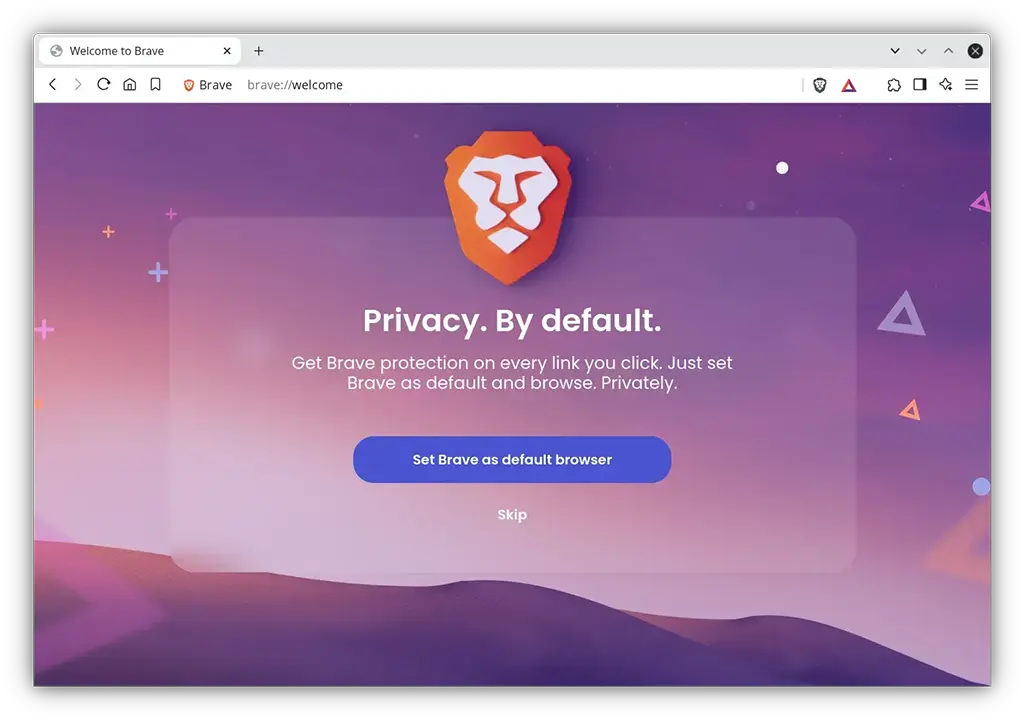 Privacy-focused browsers like Firefox, Brave and DuckDuckGo offer better protection against tracking without sacrificing usability.
Privacy-focused browsers like Firefox, Brave and DuckDuckGo offer better protection against tracking without sacrificing usability.
In social apps, audit permissions and privacy settings. Limit who sees your posts, turn off microphone access if it's not needed and remove odd apps connected to your accounts. These are simple taps in settings but can save a ton of privacy. And yes, always lock your phone with a PIN or biometric and enable automatic updates for everything.
Tiny Tweaks, Big Chill
Look, you don't need to live in a bunker or delete Instagram (unless you hate TikTok - then definitely delete it). Just be mindful. Use strong passwords and a manager, tweak those privacy toggles and maybe think twice before posting that latte photo with your location tagged.
Remember: If a service is free, you are probably the product. But with these no-BS steps, you can reclaim a bunch of privacy without living like a ghost. Enjoy the internet on your terms - tin-foil hat optional.